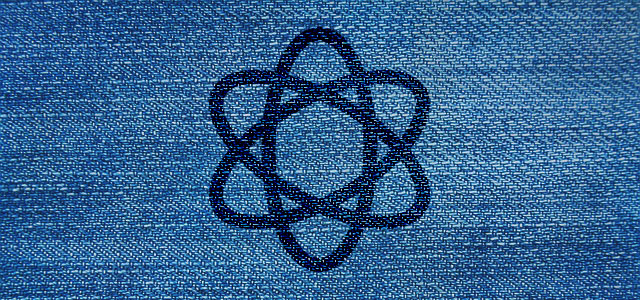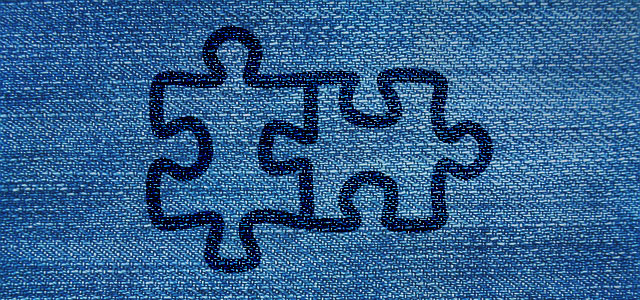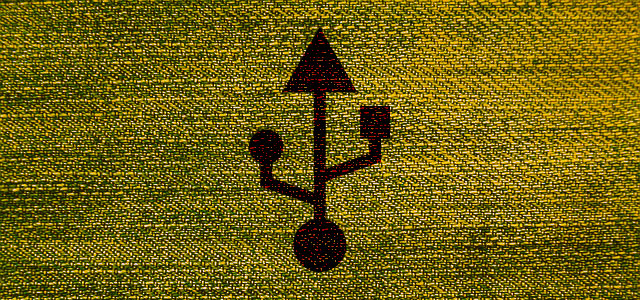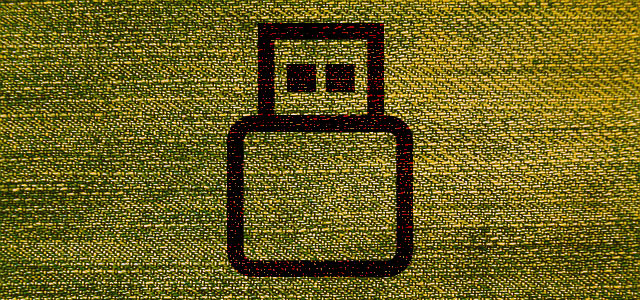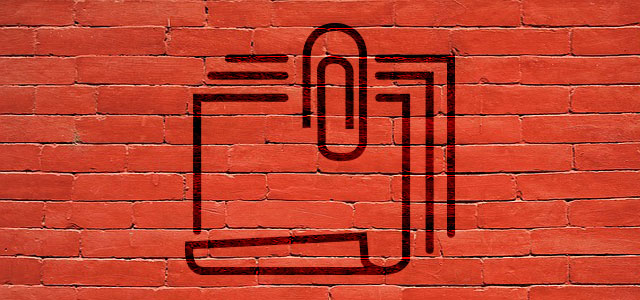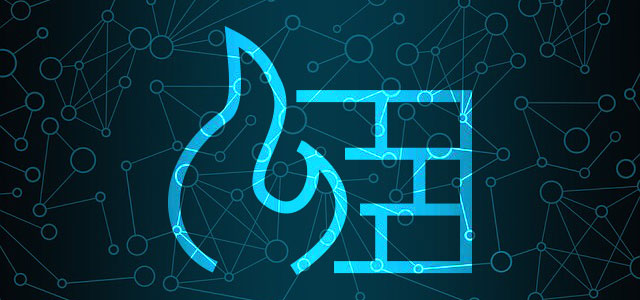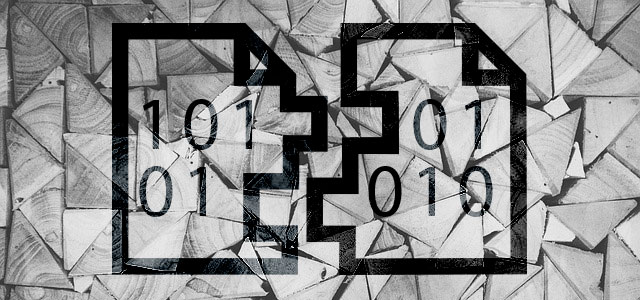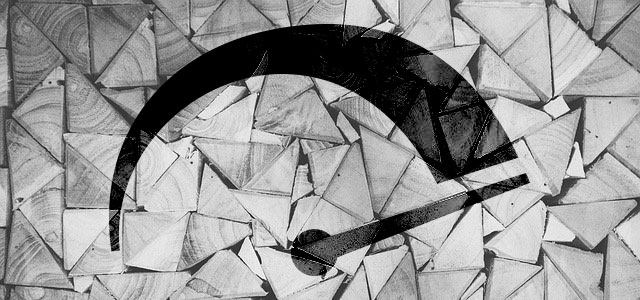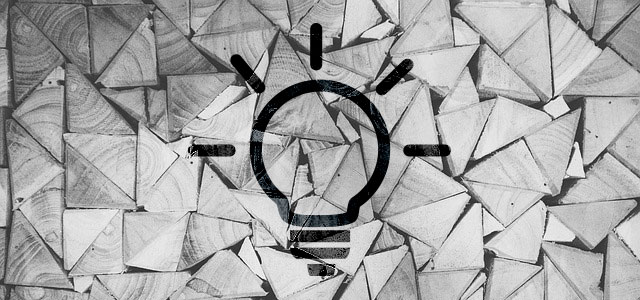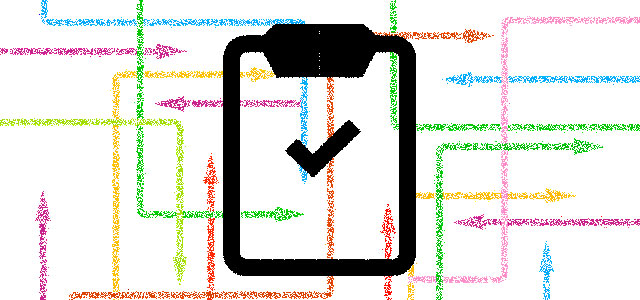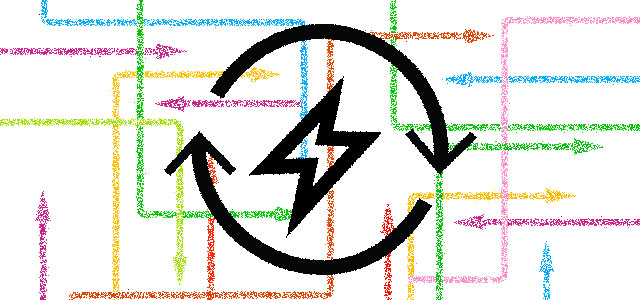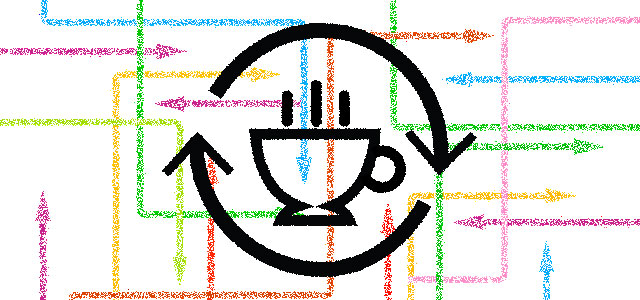Why does your ATM need Checker ATM Security®?

Protect your ATMs from Malware
Every few months, reports on a new variant of ATM Malware are published. Financial Institutions report more and more losses related to Malware Attacks. Checker ATM Security’s Whitelist feature completely prevents Malware intrusion on an ATM.

Protect your ATMs from Viruses
There are many ways that viruses can infect an ATM; through the Network, a Technician’s USB Storage Device, Compromised Software Installation and so on. Using Checker, your ATM will be 100% Secure and you will not need to purchase additional Antivirus Software.

Authorized ATM Access
A Service Technician or Hacker can easily install Malware, Viruses, or Accidentally Crash the Operating System. The damage caused can range from the ATM requiring a Software Re-Installation, through to loss of Cash and a Tarnished Reputation for the ATM Deployer. Checker ATM Security Manages all Software Process and will Not Allow Unauthorized changes to an ATM’s Software.
Checker ATM Security® Features
Checker ATM Security® preserves your ATM Application Software, Libraries and Operating System Integrity, leveraging Cryptographic Signatures and Hard Disk Encryption designed specifically for ATMs.
Checker state-of-the-art technology:
- Effectively Controls the Execution of Legitimate Processes and Prevents Malware Infection through Whitelisting Protection combined with Application Level Communications Firewalling
- Supervises the usage of ATM Peripherals such as Keyboards, Mice, Graphical Operator Panels and USB drives to prevent any possible attack
- Prevents Data Sniffing or Manipulation by enabling VPN-based Communication Encryption, and guarantees PCI-DSS compliance by Preventing Card Data Storage in the clear, among many other features
Centralized, Comprehensive Security Administration and Monitoring; ranging from Operator Alerts to a Management-Level Dashboard, is built on top of Checker’s “Best-of-Breed Cyber Protection Technology”, to ensure this Incredible Combination of Security Features can be Properly, Easily and Securely Managed in Large, diverse Multi-Vendor ATM Networks in Complex Organizations.